How to create a Blog on Blogger
We learned in previous section-
Introduction
Now in Part-4 of this course, we'll learn what's a Blog? and how can we create Blogs for no charge? And on which platform would it be better to make a Blog?
Within the previous part, we had told you about the two hottest platforms for creating Blogs which are Blogger.com and Wordpress.org.
By the way, I will write another Post filled with complete information about the Blog, but during this tutorial, we'll only find out how to create a Blog.
In this article, we'll see step by step and find out how to make Blogs with no charge on Blogger which is a Google Product, but before that I would like to tell you the following subsequent things in brief-
1. What's a Blog? And What's Blogging?
2. Why and How are Blogs used for?
3. Which platform is best for creating a Blog for free?
4. How can we make money while Blogging?
5. How to create a Blog with no cost?
So friends, let's first know what a Blog is?
What is a Blog?
The term Blog is an abbreviation for web log and that we can define it as-
"A Blog is a web diary in which an individual or group of individuals publish their ideas, thoughts, information and knowledge on a specific topic or on a variety of topics, in writing for themselves or publicly."
In the language of the web , a Blog may be a web page or group of web pages in which ideas or information are called Content and this container is termed a Blog's Post after publishing.
What is Blogging called?
Blogging is an act of writing information on a specific topic in a Blog, either personally or publicly.
Why are the Blogs used for? or
What are the benefits of Blogs?
1. A Blog (Web Diary) is employed by a person or group of persons to publish knowledge and information for themselves or publicly on a specific topic or on many topics.
2. Through the it we can also earn money with the assistance of Google Adsense.
3. With the help of a Blog, we can also earn a reputation by becoming famous within the world of the web .
4. Wee can share our thoughts and concepts with everyone present on the web from each corner of the globe.
In today's, the aim of most of the people is to earn both name and money by giving information to people through Blogging using Blogs. That's the reason, most of the people use Blogging to earn money.
Which platforms are the best for creating Blogs for free?
Although there are many platforms on the web to make Blogs without any charge , two of those platforms Blogger.com and Wordpress.org are the most popular.
How can we make money through Blogging ?
You can earn money by connecting your Blog with Google Adsense and by showing ads on your Blog's posts. When the people click on these ads on your Blogger posts you'll be paid.
How to create a Blog ?
Friends, now we'll learn step by step the way to create a Blogging account on Blogger.
1.For this, first you have to go to Blogger.com Website and click on Create Your Blog button.
3. Now the interface shown below will open ahead of you.
5. Now after clicking on the Next button, the interface shown below will open ahead of you. Here you'll select a URL Name of your choice as the example shown below for you and click on the Next button.
7. Now after this you have to click on the Finish button and your Blog is ready.
Although the address of this blog made on Blogger are going to be with the name of subdomain of Blogspot.com. If you would like to stay your Blog's address with no subdomain, then you've got to shop for a domain name and upload it as a Custom Domain in the setting tab of the Blogger.
Conclusion
Friends, during this article we learned How to create a Blog on Blogger.com step by step without paying any amount. I hope you all have enjoyed learning with this article about Blog & Blogging.
What Next?
Now within the Next part of the course we'll find out how to customize internal settings of a Blog in order to form it presentable , the way to create a Profile and a Blog post etc.
Friends, if you liked today's article, please don't forget to like, comment and share it with friends. For new post information, subscribe our Blog and get new post information by email.
You can send us your suggestions by commenting or via email. Your suggestions are always invited and have an excellent value for us. Many thanks to all of you and have a pleasant day.
Email Id: anilsawan2020@gmail.com




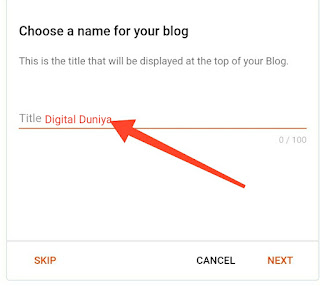
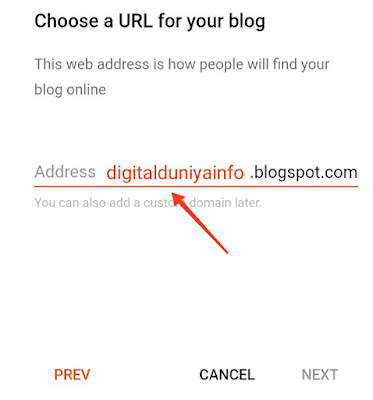









8 Comments
Enjoy reading the article above, it really explains everything in detail, the article is very interesting and effective. Thank you and good luck with the upcoming articles. digital agency Jakarta
ReplyDeleteThanks Levelon! I'm glad to see you here and thanks for encouraging me.
DeleteThanks for sharing this informative article. Online business directories are here to stay, and every business should know where they need to be listed. I strongly recommend Umdum Directory to everyone.
ReplyDeleteThanks Christina ! I'll check Umdum.
DeleteThank you because you have been willing to share information with us. We will always appreciate all you have done here because I know you are very concerned with us.digital marketing agency jakarta
ReplyDeleteSEO Vancouver, I think this is an informative post and it is very useful and knowledgeable. therefore, I would like to thank you for the efforts you have made in writing this article.
ReplyDeleteThis article content is really unique and amazing.This article really helpful and explained very well.So i am really thankful to you for sharing keep it up..
ReplyDeleteDigital Marketing Services
Best information provided by you on blog website designe on blogger platform. It is really helpful for me.
ReplyDelete